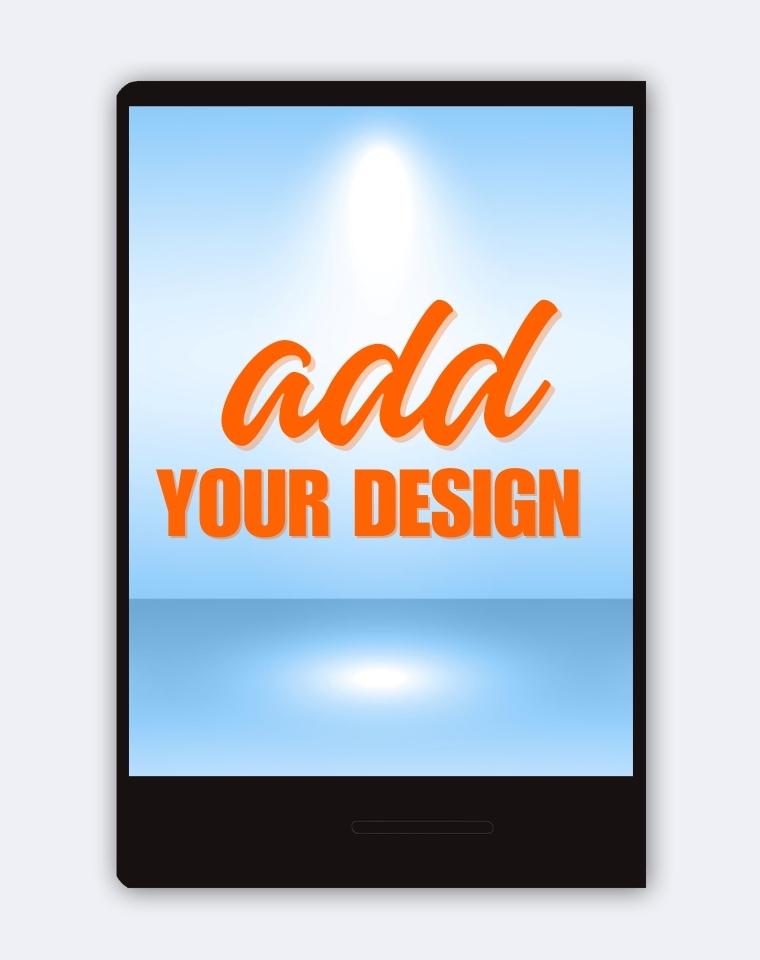Customize My Case - Black
Customize My Case - Black
Couldn't load pickup availability
You don't need artistic skills because all you have to do is upload your favorite photos of nature scenes, landscapes, and family vacation pics--the possibilities are endless!
And if creative juices aren't flowing right now? We provide artwork options for you to use to create just the look you're going for.
Upload your photos or design that moves YOU with our Custom Divined Case and Divined Prints today!!
CUSTOMIZE YOUR PRINT
Show off your style and add the perfect finishing touch to any home or office with a customizable photo for your Divine Case! Our custom design tool allows you to create unique, one-of-a-kind designs.
Upload your favorite nature scene, dog, cat or horse pics, family photos, company logos or favorite meme! The possibilities are endless!
You don't need artistic skills because all you have to do is upload your favorite photos.
HOW DO I UPLOAD MY IMAGE?
- Click the Customize button.
- In our Customizer page on the left side menu, click the Upload button.
- In the sidebar popup, click on Upload Image. A File Upload popup will appear.
- Search for the image you want to upload. Click on the image, and then click on Open button at the bottom right of the popup.
- Resize your image by clicking and dragging the corner of the image to enlarge the image, and to cover the entire space inside the dashed red line.
- Any part of the image file that is outside the dashed red line will not be printed and it will be trimmed off for the final product.
- Once you are satisfied with your image, click on the green ORDER NOW button to place your order.
IMAGE REQUIREMENTS
Please review these requirements to ensure you submit your files the correct way and to get the best quality print possible.
- Upload JPG or JPEG files.
- Minimum resolution of 72 dpi (dots per inch).
- Ideal resolution of 300 dpi for a high resolution printing.
- NOTE: Images with a resolution less than 300 dpi may produce poorly when printing. The images may look fuzzy and blurry.
- If you upload an image and it does not meet the above requirements, an error message will appear.
HOW TO FIND THE DPI OF AN IMAGE
On a PC, right click on an image file. A popup window will appear with the images' details. Go to the "Details" tab to the image's dimensions and resolution.
On a Mac, right click on an image file. A popup window will appear with the images' details. Go to the "More Info" tab to the image's dimensions and resolution.
ABOUT THE CASE
Keep your pistol secure with the Divined Cases Pistol Lock Box! This wall-mountable, custom lock box is made of a combination 16 and 12 gauge steel to provide maximum security for your home, office, church, or medical building.
The high density foam resting pad ensures quick access when needed, while strong components such as digital locks and key readers give you peace of mind that your gun is safe and secure.
Installation is easy - simply use three pre-drilled mounting holes for convenient installation in any room or closet but must be installed into a wall with a wood stud due to the case weighing 14 pounds.
And best yet, this system can hold 9mm, .38 or .40 caliber gun without issue so you can be sure it fits most all handguns on the market today!
INCLUDES
INCLUDES
- Pistol Lock Box
- Your Custom Photo Print
- One (1) Master Key Card
- Two (2) User Key Cards
- Two (2) Physical Keys
- One (1) Mounting Hardware Kit
REQUIREMENTS
REQUIREMENTS
- Must be installed in a wall with a wood stud.
- Minimum wall width is 25".
PRODUCT SPECS
PRODUCT SPECS
- Weight: 14 lbs
- Case Size: 13" x 8 ½" x 3 ⅜"
- When the Case Door is open, the handle extends 10 ¾" out.
INSTALL GUIDE
INSTALL GUIDE
Watch the Installation Guide.